It’s the eternal YouTuber question. How does the YouTube algorithm work..?
The truth is there are many algorithms at work within YouTube. Only those who build them have a clear idea of how it all works – industry secrets exist for a reason.
YouTube has been somewhat transparent at giving indicators and hints on how it works. So rather than trying to game the system, try to work with it instead. Google AI published an 8 page research paper back in 2016. It provided a high-level overview of YouTube’s recommendation system’s architecture which begins to shine a light on the process.
They’ve also launched the YouTube Creators Academy for those starting out on the video platform. Learning and understanding these will help you grow both your video views and channel subscribers.
The YouTube Algorithm
YouTube now has over two billion visitors per month making it the second most visited website according to Alex.com. There are over 400 hours of video uploaded every minute. YouTube automates the selection process for these videos to be suggested to each viewer.
One of the algorithms “search and discovery system” decides which results visitors see when searching. The goal is twofold:
- To help viewers find the videos they want to watch.
- To maximize viewer engagement and satisfaction to stay on the platform longer.
This recommendation system is there to help each viewer and not to hurt creators.
YouTube algorithms follow the viewer’s path around the site. More on that in the section below on YouTube Analytics. The system also determines where videos are shown on the site.
How the YouTube Algorithm Works
Prior to 2018 YouTube was all about uploading videos often on a consistent basis. While that strategy won’t harm your efforts today the algorithms have since increased in complexity.
Back in 2017, 67% of views for a video on average would come within the first 24 hours after publishing. Now it’s only around 28%. This means it might be a week, a month or even more before your video starts to get decent traction views wise.
This change to the video lifecycle could impact both your channel’s video production and promotional strategy. YouTube is now more focused on promoting older content for example.
The algorithms serve the most relevant videos personalised to viewers in six places on the site. Knowing and understanding these places is crucial to your channel’s growth and ultimate success.

The Six Video Placement Places
There are six key places where the algorithm impacts where your videos can appear:
- Suggested Videos
- Home Page
- Search
- Trending
- Subscriptions
- Notifications
This YouTube Creator Academy lesson goes more in-depth into each of the six places. They’re also explained further in the next section.
On average 70% of all YouTube views are coming from suggested or recommended videos. 30% comes from other sources which are monitored within YouTube’s analytics dashboard.
Knowledge and understanding of these sources will help as YouTube “follows” their audience. The algorithms follow to figure out which videos viewers are most likely to enjoy watching.
They do this by analysing:
- what they watch
- what they don’t watch i.e. don’t click or skip away from
- how much time they spend watching
- likes and dislikes
- ‘not interested’ feedback if submitted
The algorithms reward engagement rather than vanity metrics like views and clicks. They track their audiences’ engagement with each video they watch. More on this in the final section.
Videos with the most ‘watch time’ are rewarded. This metric is important because it measures overall video engagement.
How to Work with the YouTube Algorithm
Increasing ‘watch time’ should be your ultimate goal. There are three key areas to work on in order to achieve this. These include increasing:
- your click-through rate (CTR)
- your average view duration (AVD)
- engagement for both your videos and channel
This is where the six video placement places come into play. They’re broken down below in order of importance to algorithms.
Knowing how to increase engagement in these three above key areas above at each place goes a long way to ranking your videos.
Suggested Videos
This is the most important place in terms of driving video views by algorithm.
YouTube aims to serve the most relevant, personalized recommendations to each viewer. The algorithm analyses then evaluates both users’ activity and watch history.
Videos are ranked by the level of engagement and how often watched by similar viewers. How often viewers watch videos from channels or other videos covering the topic. The amount of times YouTube has already shown each video to viewers is also measured.
Viewers tend to watch more for longer when they receive recommendations from a variety of channels. YouTube compares your video to similar competitor videos when suggesting to viewers. Use playlists, cards and end screens with a call to action to suggest more videos.
Home Page
A crucial place as it’s the first viewers will see when they open the app or visit youtube.com
Home page placement adopts some similar principles to the Suggested section. YouTube has to categorise your video to serve it on Home page at youtube.com
It’s where YouTube aims to deliver the most relevant, personalised recommendations. It’s also a prime place for your videos to be found by non-subscribers. Subscribers watch more from their subscriptions via Home than through the Subscriptions tab.
Videos selected for Home are based on performance, the viewers watch and search history. YouTube is making it easier to explore topics and related video from the Homepage. See how often your channel appears on Home, globally, from within YouTube Analytics – Traffic Sources.
Trending
The trending page is a feed of new and popular videos in a user’s specific country.
YouTube selects videos based on new videos with a high view local to the audience. It then considers view count + rate of ‘view velocity’ for each video along with geo location.
Trending also includes the latest weekly Creator on the Rise and Artist on the Rise. See how often your own videos appear on the Trending tab by looking at ‘YouTube Analytics Traffic Sources’. Look at the Trending tab for topics that appeal or that may be specific to your niche.
Search
Appearing in search is an important place for discovery of your videos and for gaining new subscribers. Still, it has less importance for the YouTube algorithms. Placement relies more on search-engine optimisation (SEO) instead.
Similar to parent company Google‘s own search engine, search on YouTube strives to surface the most relevant results according to keyword queries. YouTube considers how well your titles, descriptions, and content match each users’ queries.
Two biggest factors that affect your video’s search rankings are its keywords and relevance. The amount of videos watched from your channel as well as the last time other videos viewed on the same topic. Search results are not a list of the most-viewed videos for a given query.
For help appearing in search results YouTube certified channel management tool Tube Buddy has a powerful keyword finder.
Subscriptions
They are your core audience and biggest fans so can learn a lot from this data set.
They can also provide key immediate and initial data about your new videos. Your subscribers will also see your new videos in both Suggested and on Home.
- Use YouTube analytics to learn when your subscribers are most likely to be watching.
- Grow by having a ‘call to action’ to subscribe during each of your videos.
- YouTube also accounts for the number of active subscribers you have in rankings.
YouTube does not automatically alert all your subscribers – only ones with notifications on and the most active engagement wise. YouTube expert Roberto Blake explains subscribers and notifications here.
Notifications
These send via mobile, push alerts or emails to alert your subscribers of a new video. They can kick-start early traffic to your new uploads and your video ‘view velocity’.
Ask subscribers to tap the Notification bell next to Subscription button as it is not the default. You can gauge watch time generated when your channel appears in notifications from YouTube Analytics under Traffic Sources.
For more on these places study the YouTube Creators Academy: search and discovery lesson.
Success within the six places enhances by making use of YouTube analytics in your dashboard.
Make Use of YouTube Analytics
Can learn a lot from your YouTube analytics dashboard.
By understanding the Key Performance Indicators (KPI) YouTube merits and how each can impact algorithms. Knowing the data points for each KPI within your videos, channel and YouTube as a whole increases chances of success.
KPI 1: Watch Time
Converting potential into actual viewers is only the first step to succeed on YouTube.
Watch Time is seen by YouTube to be the most important metric in deciding which videos to recommend and suggest. This means one of the more powerful things you can do is have a series of videos related to each other. This is ideal for creating a playlist ready for viewers to binge watch one after another and keep them on your channel.
All the other KPIs listed below contribute to the main aim of increasing Watch Time.
KPI 2: Thumbnail Click-through-rates (CTRs)
YouTube’s algorithm aims to serve videos to audiences that they’ll click on and watch. This means your video’s title and thumbnails click-through-rate must be on point.
This YouTube Creator Academy lesson shows how to choose eye-catching custom thumbnails for your videos. They act as a key data point for YouTube to inform whether to recommend video or not.
Thumbnail and Titles
A thumbnail which compels viewers to click which is complemented with a well worded title boosts discovery. Spend time on choosing both as it matters and can increase views.
To help increase Watch Time on future videos be sure to deliver on the promise of both soon after the video starts. Successful creators do this at the beginning of each video by outlining what’s coming up.
YouTube uses Google Cloud’s Vision technology to track thumbnails for safety and uphold the custom thumbnail policy. Thumbnails which break community guidelines can lead to demonetization, less recommendations and ultimately less views.
Look at your real-time analytics and test thumbnails based on the numbers you see on there. YouTube certified TubeBuddy for split-tests thumbnails as YouTube doesn’t do this right now.
Thumbnail CTR %
Thumbnail CTR % is the number of clicks that your video thumbnail receives divided by the number of times your video thumbnail shown: clicks ÷ impressions = CTR
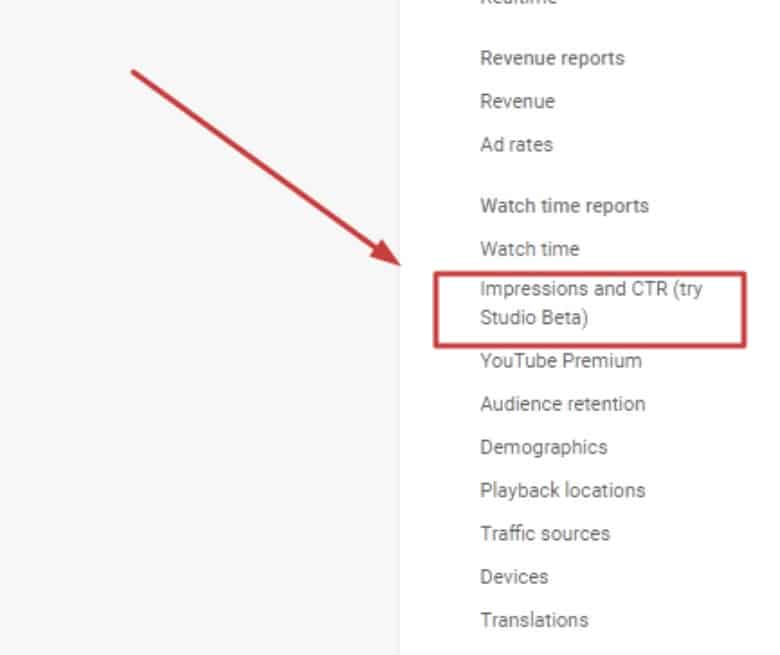
For example, if you had 10 clicks and 100 impressions, then your CTR would be 10%. Improving the CTR % of a new video is key for success on YouTube. A higher initial CTR % will increase promotion with the six places on the platform discussed above.
The CTR % appears after 24 hours in analytics so it is hard to predict the initial success of the video. Unlike View Velocity or View Per Hour (VPH). YouTube recommends that a CTR of 2-10% is good while research has shown that viral videos get 20% CTR. That level is usually only achieved with a very current topic within a broad niche.
Certified YouTube expert Derral Eves recommends to aim for a CTR of 12% and up. See these numbers in YouTube Analytics within “Impressions and CTR” on the right column under “Watch Time”. The main thing though is that your CTR % is better than your competitors.
CTR % vs Recommendations
YouTube algorithm for recommendations and suggested videos is like an onion. The more layers of audiences it suggests your video to, the CTR % decreases further from core.
Keep this in mind as the more YouTube recommends your video the CTR will decrease. So there comes a point during the video life cycle where a decreasing CTR becomes a good thing.
Key to have strong CTR % this from early outset as it will decline overtime and the more YouTube serves it. Follow this by keeping an eye on your video’s View Velocity/Views Per Hour in YouTube analytics within the dashboard.
YouTube Certified Expert Nick Nimmin has stellar advice on how to evaluate your own CTR in this recent episode of his podcast Comments over Coffee – How to Grow on YouTube in 2020.
KPI 3: View Velocity Rate/Views Per Hour (VPH)
VPH indicates to YouTube that a video has attention and tracks from as soon as video releases. The first hour is a key predictor of whether a video will perform well early into the video lifecycle. You can track this in real time within your YouTube analytics.
YouTube certified expert Roberto Blake: The first hour of upload is the most predictable factor.
KPI 4: Average View Duration (AVD)
A key goal is to make sure that your viewers want to watch all the way through your videos. This is measured by average view duration (AVD) which contributes to increasing Watch Time.
Two key factors in Watch Time are average view duration and retention but not the number of video views. Focus on AVD as it’s the only metric unaffected by YouTube suggesting your video.
To get the algorithm’s attention your video needs to reach between 50-60% AVD (i.e. at least 50% of video watched) according to certified YouTube expert Derrel Eves. On the flipside if high % of your viewers leave video before half way point this lowers the ranking.
Be sure to hook your viewer early by promising a compelling revelation at the end of the video. Try to cut the length of your ending within the video as it signals viewers to stop watching.
Binge watching is the holy grail so use cards and end screens during your video and at the end to ask viewers to keep watching.
Ensuring your new videos have a strong VVR/VPH with high CTR % and AVD combined means YouTube suggests your video to more viewers. To increase these try to create a path for your viewers to follow and engage with.
KPI 5: True Engagement
True engagement is much more than likes, comments and shares. Create a path for where you want the viewer to follow by using these features to create data points. Creating a path helps guide the viewer to more of your videos. It also helps YouTube to know what the viewer does or might do.
From the viewer’s YouTube session start (bringing a viewer on the platform and into the YouTube ecosystem) always think about what viewers might want to do next. Data points can be within the video itself or elsewhere on the web page or app interface. These include:
- Hyperlink within video description.
- Subscribing while watching the video – give CTA to do this during video.
- Rewinding to re-watch a specific part of the video.
- List timestamps of key moments within description.
- Watching the whole video to the end.
- Pinned relevant video appearing top of comments.
- Links on cards and end screen.
Be aware of the YouTube community guidelines and try to follow best practice. This will prevent being put in restricted mode which shuts off all data points. Keep in mind that one ‘bad’ video can decrease the visibility of your entire channel. Pay close attention to your analytics and replace poor performing videos.
You may want to go back and improve video thumbnails. Be sure not to change metadata on well-performing videos though.
Try adding subtitles for non-native english speaking countries to increase global engagement. YouTube is fast growing in India and Asia Pacific regions. Go to “Subtitles/CC” on the video edit page. Then search for the language that you need to upload translations for.
Use a tool like YouTube certified TubeBuddy to tell you the top spoken languages within your audience.
Video Performance Funnel (VPF)
VPF is found in YouTube Studio under ‘Reach Viewers’. Hover over the information icon to see where views are coming from. This free tool from YouTube best explains data points and KPIs.
VPF measures:
- Impressions
- CTRs as %
- Views from impressions
- Average Watch Duration in minutes
- Watch time from impressions in minutes
This provides insight into where your video strategy and channel management could improve.
Summary
There’s no doubt a lot to take in when approaching the YouTube algorithms and analytics. Not to mention all the abbreviations to keep track of. Small tweaks and gradual improvement to both your new and old videos can have a major impact on your success.
For more analysis of the YouTube algorithm check out this HUGE data study Cracking YouTube 2020 covering over 200,000 videos from 20,000 channels conducted by audience development agency Little Monster presented by Matt Geilen at VidCon 2019.

